Seamless WordPress + WooCommerce Integration: Powering Scalable and Robust E-commerce Solutions
Our Web2Print solution for Everyone. Get a headstart with free design templates you can customize in a few clicks.
- Top quality prints using the latest technology
- Mix and match colors, sizes, and designs
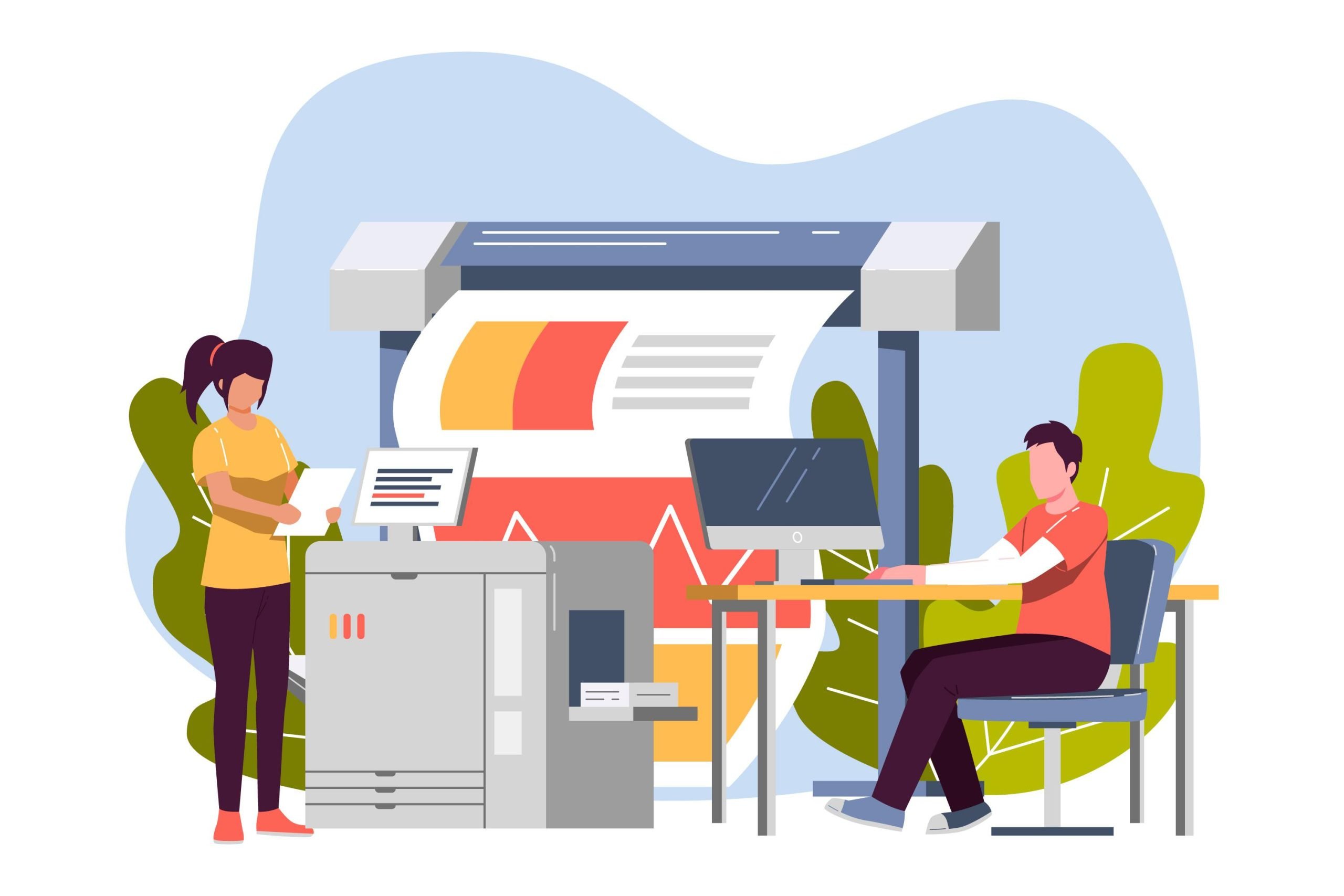
Advanced Web-to-Print Customization Solutions
Enhance your print business by integrating WooCommerce with our advanced web-to-print solution. Offer seamless customization, streamline orders, and boost customer satisfaction with personalized print products.
Step 1: Installation of the Design Tool on Your Server
We will begin by installing the design tool on your server, laying the foundation for your online customization platform.
Step 2: WooCommerce Plugin Configuration
Next, we will integrate and configure our plugin, which is fully compatible with WooCommerce. This will ensure seamless operation with your existing e-commerce setup.
Step 3: Demo Product Setup
We will set up demo products that are pre-configured to work with the design tool. This will allow you to see firsthand how your customers can interact with the tool when customizing their products.
Step 4: Adding the “Customize” Button to Product Pages
Once the demo products are configured, a “Customize” button will be added to each product detail page. When a user clicks this button, they will be redirected to the design tool where they can personalize their selected product. After customizing, the user can proceed to place an order seamlessly.
This step-by-step integration ensures a user-friendly experience for both you and your customers, enhancing your WooCommerce store with powerful design capabilities.
Unlock the Benefits of a Seamless WordPress Web-to-Print Experience
Our WordPress Web-to-Print solution offers stunning designs, robust features, and endless personalization options to help you sell any type of print product. With easy integration and configuration, you can quickly start offering custom design capabilities for your print products. This streamlined process not only enhances customer satisfaction but also drives sales growth by offering a tailored, user-friendly experience.
Integration
Our plugin integrates effortlessly into your website, becoming a seamless part of your admin panel. Once installed, it enables a direct connection between your WooCommerce products and our powerful design tools, allowing customers to easily customize products right from your store.
Configuration
After configuring our plugin, you'll have the option to seamlessly connect WooCommerce products with our design tools. Additionally, we provide a dedicated admin panel where you can manage all design templates, categorized for easy organization. These templates can then be linked to WooCommerce products, allowing for streamlined customization and a smooth user experience.
Designer Tool
Our WordPress design tool is fully responsive, ensuring that your customers can easily create and customize products on the go, directly from their smartphones or tablets. The tool is optimized for use across various devices, providing a seamless experience and maximizing convenience for your customers, no matter where they are.
Web2Print WordPress Designer Tool: Unleash the Power of Advanced Customization!
Our Designer tool is designed to enhance customer engagement and streamline order processing. With a rich set of features, it simplifies order management, allows seamless product customization, and delivers an exceptional user experience for your customers. Explore the extensive capabilities below to see how it can transform your business.
- WooCommerce Product Management: WooCommerce is a highly robust plugin for managing e-commerce websites. It empowers you to efficiently handle your products with a wide range of features, all accessible via the WordPress admin panel. You can easily manage orders, set prices, add detailed descriptions, apply coupon codes, upload product images, and even create variable products, providing flexibility and control over your online store.
- Template Design: Our solution includes a dedicated admin panel where you can effortlessly create and manage templates for various products such as business cards, yard signs, postcards, and more. The admin panel allows you to organize templates by category, size, tags, and elements, giving you full control over template customization and management for a seamless design experience.
- Design Tool: Our solution offers a powerful web app that allows customers to easily customize pre-designed templates for a wide range of products such as business cards, yard signs, postcards, and more, before placing their orders. Seamlessly integrated with our dedicated admin panel and WooCommerce, the design tool ensures a smooth user experience, allowing you to manage templates and streamline order fulfillment with ease.
- Custom Plugin: We have developed a custom plugin that seamlessly connects the dedicated admin panel, design tool, and WooCommerce. Once activated, the plugin offers two key features. First, during product variation creation, you can select a category (created by your dedicated admin panel) to load individual templates into the design tool. This allows for precise template assignment per product. Second, a "Customize Design" button is available on the product detail page. When clicked, users are redirected to the design tool, where all templates related to the selected category are loaded, enabling easy customization for customer.
- Mobile Responsive: After integrating the tool with your web-to-print storefront, it becomes seamlessly accessible across all devices. Whether your customers are using Android, iOS, or any other platform, the tool delivers a smooth and responsive experience, allowing them to customize and design products with ease, regardless of the device they choose. This ensures a user-friendly experience across smartphones, tablets, and desktops, boosting engagement and convenience.
- Set Custom Size: Our solution offers a flexible option to set and manage custom sizes for all types of designs directly from the dedicated admin panel. This feature ensures that you can easily define the exact dimensions required for each product, providing your customers with tailored templates that fit their needs perfectly.
- Categories & Tag Management: Our solution provides a robust system for organizing templates through customizable categories and tags. This functionality allows you to easily group different types of templates, making it simpler for customers to navigate the design tools and filter options effectively. By utilizing this feature, you enhance the user experience, enabling customers to find exactly what they need with ease.
- Convert RGB & CMYK: Our solution includes a powerful feature designed to ensure optimal output quality for your designs. When users place an order, their customized designs are generated in PDF format using RGB color mode. In the WordPress admin panel, you’ll find an easy download option for these PDFs directly on the order edit screen. Additionally, we offer a convenient feature to convert RGB PDFs to CMYK format, facilitated by Ghostscript. This conversion ensures your designs maintain their intended color accuracy when printed, providing a seamless experience from design to delivery.
- Upload Your Own Clip Art: Our solution offers an intuitive feature in the dedicated admin panel that allows you to upload custom clip art in SVG format. These uploaded clip art assets are seamlessly integrated into the design tool, where users can easily browse and filter through the available options. With this feature, customers can quickly find and apply the clip art they need, enhancing their ability to create personalized designs with ease. This adds a layer of customization and flexibility to the design process, empowering users to bring their creative ideas to life.
- Our solution is equipped with a wide range of powerful features to enhance the design experience, including Crop Image, Predefined Font Selection, Alignment Settings, Layer Management, Positioning Tools, Background Customization, Lock Elements, Duplicate Elements, Delete Elements, Blur Effect and much more! These features make designing smooth, efficient, and flexible, offering users complete control over their projects.
